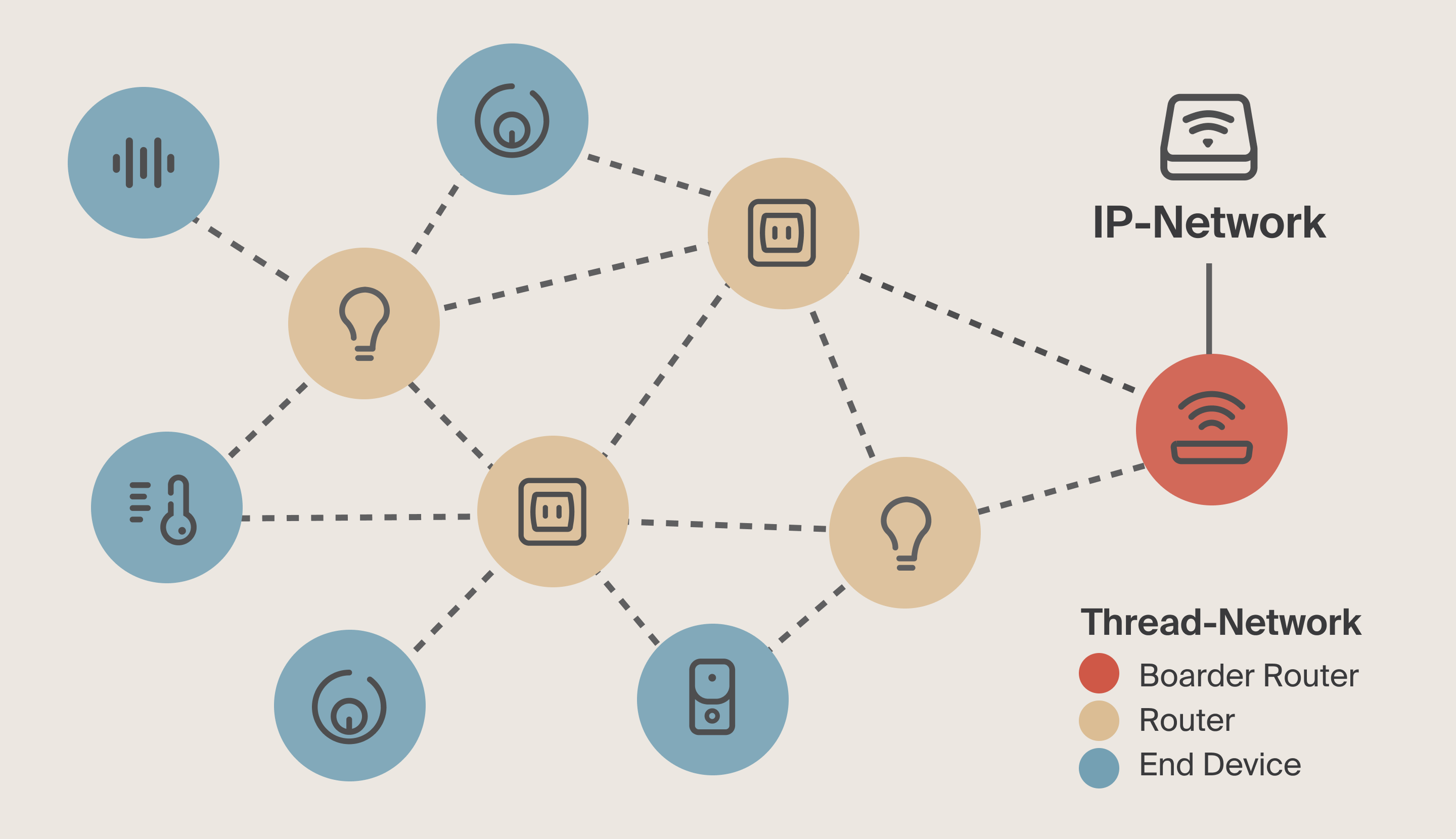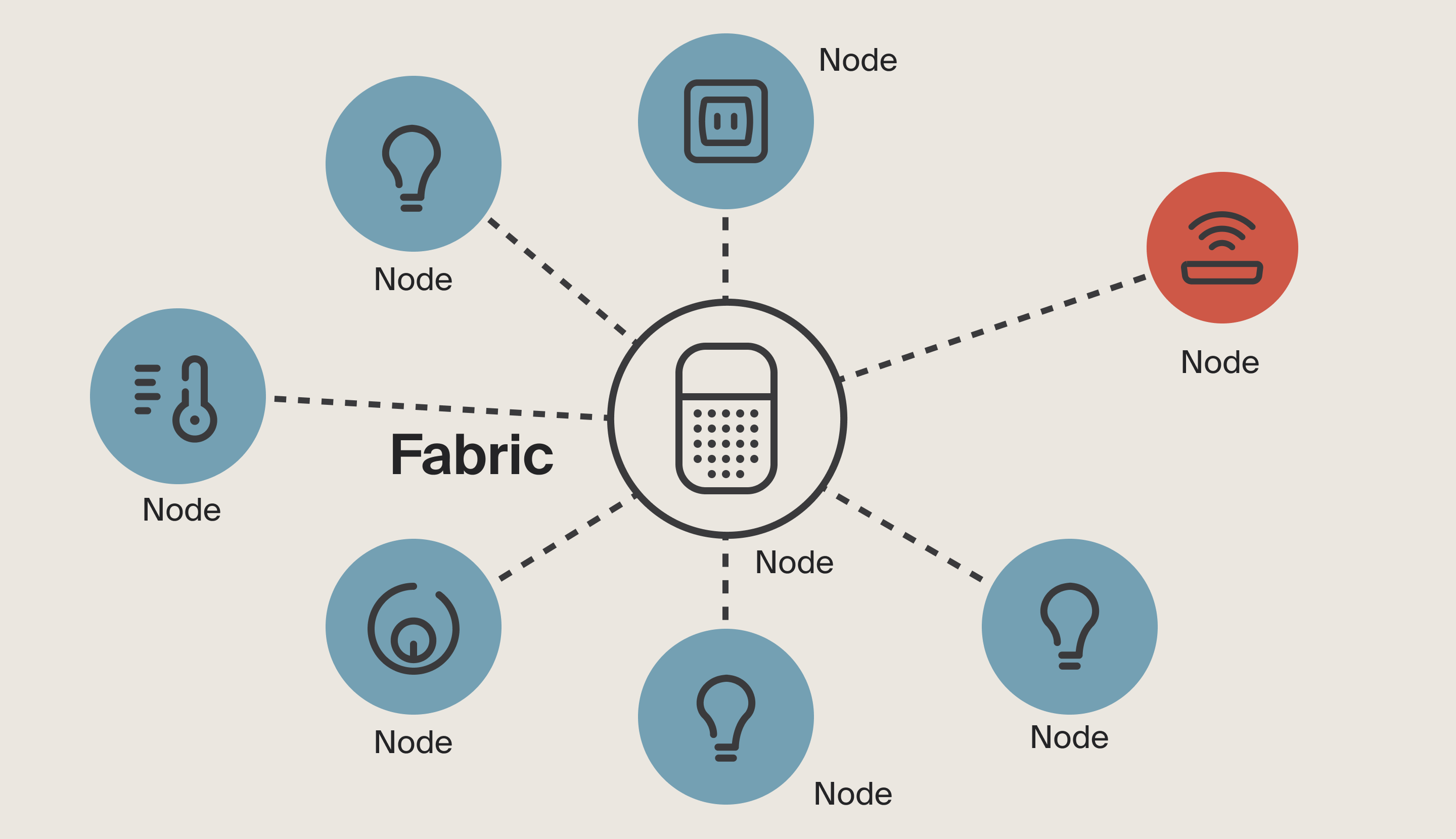Published April 1st, 2024 | Updated November 14th, 2024
The Matter standard explained
Remember back in the 2000s when the universal remote control was all the rage? If you don’t, it’s because universal remotes became a household staple - there was finally a way for people to operate all of their devices with a single remote. That’s kind of like what Matter is to smart home devices.
Today, without Matter, if you have multiple smart home devices (e.g., a smart lock, thermostat, and lights) from different brands, you have to use each brand’s app to control them. Let’s be honest, switching between many apps and a new set of instructions for every setup is cumbersome. Now, with Matter, you can control all of them with one app, enabling seamless setup and interoperability among different brands and ecosystems.
But, you may still be wondering, what is Matter? What does Matter mean in my daily life?
For quick reference, in this article we cover:
- What is Matter?
- Matter vs Thread: What’s the difference?
- FAQs about Matter devices
- Matter supported ecosystems and hubs
What is Matter in a smart home?
In short, Matter is a way to connect and control different devices from different manufacturers – you can think of it like a kind of universal remote for your smart home.
Key features and characteristics of the Matter standard
Resolves interoperability and connectivity issues in smart homes
Runs over Thread, Wi-Fi, Bluetooth, or Ethernet via local IP networks
Makes smart home devices simpler and more consistent to set up
- Uses end-to-end encryption and data minimization to protect user privacy
How Matter works
CSA says it best – Matter works by giving “platform providers and device manufacturers a new, common language to talk between devices locally and securely. With broad, unprecedented industry support, this means that smart home products bearing the Matter logo will work seamlessly with apps, assistants, and platforms that support Matter — right alongside the devices you already own. Setting up a new device also gets way easier. Once a new Matter-enabled device comes online, it’ll be automatically be added to your existing smart home setup, enabling you to use your new device within minutes of turning it on. Multi-admin takes that universal interoperability even further, allowing users to connect their Matter devices to multiple platforms, apps, or other control points, so they can control them where and how they choose.” To put it plainly, if one user in your household controls the lights via Alexa + Android and another uses Apple Home + iPhone, both of you will have seamless access to all new devices added.
Origins of Matter
In December 2019, the Connectivity Standards Alliance (CSA), formerly the Zigbee Alliance, created the “Project Connected Home over IP” (“CHIP” for short) working group and eventually released version 1.0 of Matter in late September 2022. CSA announced the release on October 4th, 2022 stating “Over 280 member companies — including Amazon, Apple, Comcast, Google, Samsung SmartThings, and Signify — have brought their technologies, experience, and innovations together to ensure Matter met the needs of all stakeholders including users, product makers, and platforms.
The benefits of Matter in smart homes
Have you ever purchased a smart light bulb, come home expecting to operate it with your Amazon Alexa, and then found out that the two smart devices can’t talk to each other? Matter aims to make that situation a thing of the past.
For devices that are outside the range of a border router, intermediary devices can bridge that communication gap. For example, if you have a smart lock that isn’t close enough to a router to directly connect to your network, but you have a lightbulb close to the smart lock and can connect to the router, the smart lock could use the bulb as a way to “talk to” (or, access) the network. However, some initial setups require BLE (bluetooth low energy) for network permission, so first-time access requires direct proximity to the router.
Most Matter-enabled devices will also come with an auto-update option for their firmware, keeping everything running as smoothly as possible while limiting service interruptions.
The downsides of Matter for smart homes
As with anything, there are pros and cons to Matter. Three of the biggest drawbacks to be aware of are:
- Not all devices will be Matter-enabled - some existing devices will require a firmware or software update to be compatible with Matter, but others may require a hardware update. Updating the hardware on a smart device can be costly and time consuming, so manufacturers may just opt to offer a separate Matter-compatible product. This can be frustrating if you recently purchased a smart device and find you have to pay even more to get a new Matter-enabled one. It is best to check with device manufacturers about your specific devices and future Matter support.
- Ecosystem fragmentation is improving, but Matter devices cannot always simply talk to each other - while the point of Matter is to enable your devices to work seamlessly together, the devices will need to be on the same mesh network or you will need to purchase another border router. Ethernet and Wi-Fi devices are typically on the same mesh network, while Thread is an entirely different network. This is why you will hear devices referred to as “Matter over Thread” or “Matter over Wi-Fi” because the mesh network is the connection while Matter is the language – so think of it like “English over a text message” or “Japanese over an email.”
- Matter is still evolving - so some of the promised features, like multi-admin, may not work perfectly yet. In theory, any Matter-enabled smart device should be able to talk to another Matter-enabled smart device on the same network, regardless if it operates on Apple HomeKit, Samsung SmartThings, or another ecosystem. However, in practice there are feature limitations and connectivity issues between ecosystem platforms.
Matter vs Thread: What’s the difference?
Thread is the connection between your devices (just like Wi-Fi). Matter is the language they speak to allow you to control them. In other words, you can think of Matter like English or Spanish, and Thread like a telephone call or face-to-face meeting.
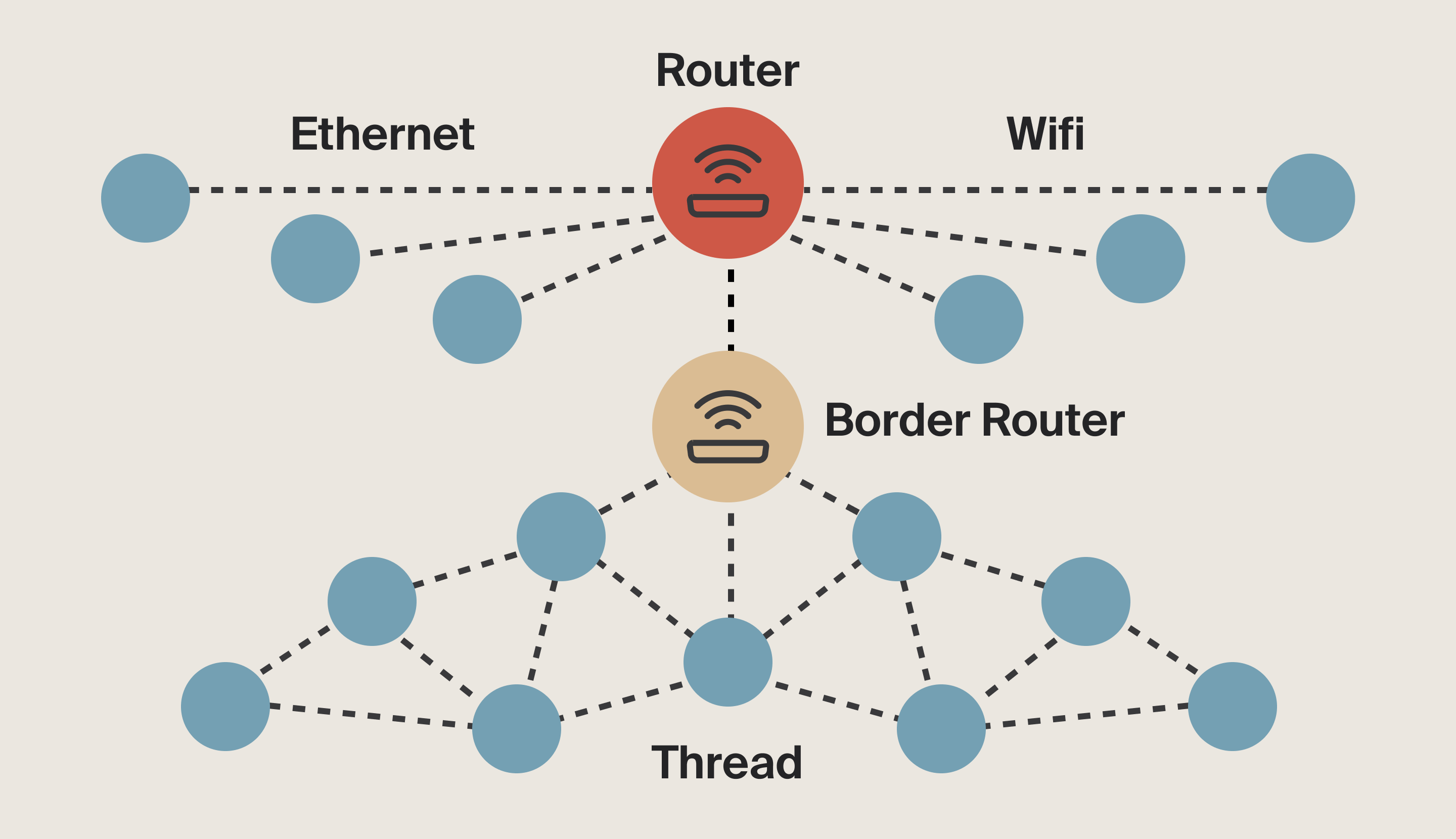
Matter standard FAQs
Will I have to purchase new devices to take advantage of Matter?
It’s best to check with your device manufacturer for details on whether your device(s) support Matter or has plans to in the future. CSA states “Many existing smart home products will be upgradable to Matter via software updates so keep an eye out for communications from your favorite device manufacturers on when your device may support Matter.”
Does Matter use Wi-Fi or Bluetooth?
Matter can be used over Wi-Fi, Bluetooth, or Thread and what you use will depend on what your device supports. Please refer to the documentation on your smart home devices for more information.
What does Matter certified mean?
Matter certified means that a device supports the Matter standard, and the capability has been tested by a test lab and verified by the Connected Standard Alliance.
What is a Matter-enabled device?
A Matter enabled device can connect to another locally over your existing home Wi-Fi, Ethernet, or Thread network.
What’s a network/device protocol?
In computer science, a protocol is a set of rules that govern how data is transmitted between devices (e.g. computers) and it allows two or more devices to communicate with each other through these rules.
A protocol translates information according to defined rules, making it understandable to the target device. In simple cases where the source and target use the same language, like two native speakers, the protocol is straightforward. But for devices speaking different "languages," protocols like Matter act as translators, converting data from one format to another. This enables seamless communication between devices, similar to real-time translation between Spanish and English speakers.
What are border routers?
A border router is a connection between Wi-Fi and local networks, like Thread, that enables the two to talk to each other. Since local mesh networks can’t talk to remote devices without a little help, you have to purchase border routers to connect the mesh to the internet.
Some devices that can act as border routers include Amazon Alexa and Google Nest while other smart home hubs, like some generations of Apple TV, have a border router built-in. To avoid frustration, make sure your hub includes border router functionality and double-check with the smart home device manufacturer on what connection it supports as you may purchase a device that requires a Matter-over-Thread enabled hub controller.
What is mesh networking?
In a mesh network multiple devices within the same network can take on the role of a router – so rather than only sending signals back to the originator, they repeat signals and forward them to the other network devices within range. These, in turn, can relay the signals further, giving mesh networks more range and more reliability than traditional networks. These networks expand automatically as routing-capable devices are added, building a stronger and more reliable network through interconnectedness.
What is mesh fabric?
Essentially, fabric is another way of referring to the set of objects (“nodes” or devices) that trust each other and communicate over a set of connections using Matter, whether the individual connections are over Thread, Wi-Fi, or ethernet. Two mesh fabrics can independently exist at the same time. Each fabric uses Matter, and each can have any combination of network connection types, but each fabric has its own set of “trusted devices”. It's thought that the term fabric came to be used in relation to Matter enabled devices because of Thread’s name.
Should I buy a Matter-enabled smart lock?
If you're on the fence, check out our practical guide to Matter-enabled smart locks to help you make an informed purchase decision.
Matter supported ecosystems and hubs
According to present documentation, the following hubs support Matter (as of March 2024). Since the matter ecosystem is changing rapidly, others may have come on board since this list was created. Please check with your provider to see what ecosystem and/or hub you may need. Remember to also check if the devices you’re connecting will require Thread enabled hubs/routers.
| Smart Home Manufacturer | Hub(s) |
| Apple Home | |
| Google Home | |
| Amazon |
|
| SmartThings |
|
Matter is all about future-proofing your smart home
While Matter may not be perfect right now, it sure is a big step in the right direction for smart home connectivity. Think back to our universal remote analogy – wouldn’t you love to be able to pick and choose what smart home devices to purchase, knowing they will all work seamlessly together in one app? Well that’s the North Star where Matter is heading. The adoption of Matter in the smart home industry is expected to increase as it evolves, making the future of smart home technology easy, reliable, and even more convenient.
Ready to dip your toes into Matter? Check out Level's all new Matter-enabled smart lock: Level Lock+ (Matter)