Updated February 2025
⏱ 7 minute read
What is a smart home? Definition, benefits, and how it works
As our living spaces catch up to our rapidly advancing technology, a house that can anticipate your needs and improve your daily routine is no longer science fiction–it’s science fact. More than 100 million people are expected to have a smart home by 2028, which is over a +60% increase from 2023. With so many enthusiastic adopters you might be wondering if you too want a smarter home, or if you already have one and don't even know it. Read on to learn all about the basics of smart home technology.
What is a smart home?
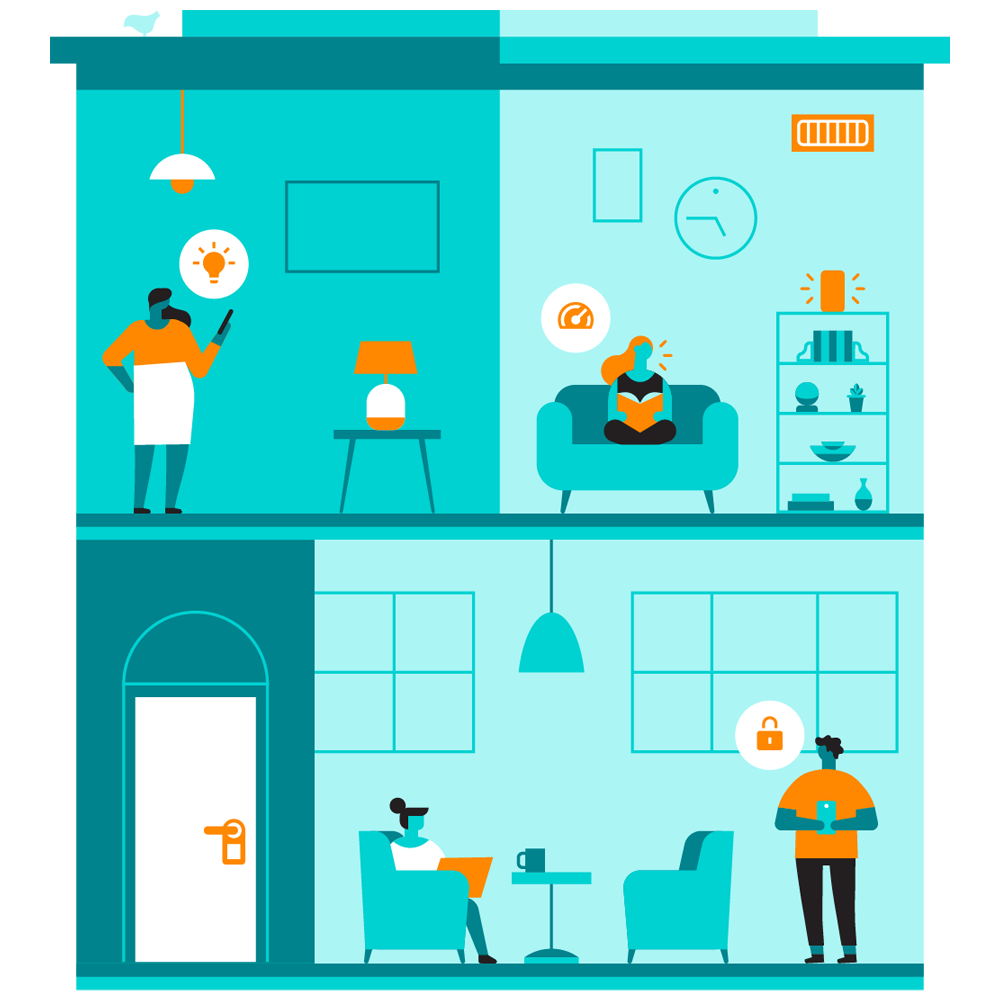
Simply put, the definition of a smart home is a residence with a system of interconnected devices and technologies that work together to enhance convenience, security, energy efficiency, and overall quality of life. It’s worth noting there is no specific type of residence that qualifies because any living space, including an apartment or condo, can be smart. Additionally, while newer builds may come with built-in smart technology, any home can integrate smart devices to become a “smart home.”
Key features of a smart home
Smart living spaces are equipped with a variety of features that make them more secure, efficient, and eco-friendly than regular homes:
Voice control - the use of smart speakers to command and control your devices by simply speaking
Automations - the ability to pre-program a set of actions for your devices to complete on their own, without requiring manual input each time
Central access - the capability to use a smartphone or smart watch to control other smart devices in your home network
Remote access - this allows you to control your devices and home systems from virtually anywhere
Energy savings - smart systems can track and anticipate usage to adjust their functions based on your schedule, optimizing energy consumption. This one sounds a little nebulous, but imagine a smart water heater that monitors your typical usage and only heats up the water when you need it
Access control - this function applies to things like smart locks, giving you complete control over who can enter your home and when, even if you aren’t there
Security upgrades - motion sensors, cameras, and interconnected access systems enable you to have greater control and monitoring capabilities over your property
Beyond these basic features, smart homes are typically furnished with smart furniture, appliances, and equipment like smart thermostats and lighting. We’ll talk more about these components later.
How Does a Smart Home Work?
A smart home’s devices communicate with each other via networks, like Wi-Fi or Matter, and are controlled through centralized systems such as smartphones, tablets, voice assistants, or hub devices like Apple TV 4K. The group of interconnected devices is typically called a “smart home system” and not every smart device is compatible to run on the same network as others.
The role of IoT (Internet of Things)
The technology in a smart living space is connected to each other either wirelessly or through a hardwired connection. Regardless of how your devices are connected, in a smart system they rely on IoT (a network of objects that are connected and can exchange data with other devices and systems on the network) to function.
Automation explained
The unrivaled convenience of smart home technology comes from the ability to automate and schedule the devices to perform tasks based on routines, time, sensor data, user location, and more. We won’t get into what home automations are too much here, but it’s worth noting how they can improve many aspects of everyday life, such as getting your family back into a school routine or kitchen lights turning blue if a leak is detected in your home.
Components of a smart home
What’s in a smart home is going to be different for every living space. Some people will find value in having smart everything in their home, while others may prefer a more measured approach with a few convenient devices here and there. Here are examples of technology you may find in a smart living space:
Smart appliances and furniture
Security systems (e.g., smart locks, cameras)
Lighting and climate control
Entertainment systems
Sensors and detectors
Pros and cons of a smart home
Benefits | Challenges |
|
|
How to build your own smart home
By carefully planning, selecting the right devices, and utilizing automation, you can transform your home into an efficient, convenient, and secure smart home.
- Start by identifying why you want a smart home. What are your needs and areas of frustration that could be solved with smart technology? What aspects of your home life do you want to enhance? Security? Energy efficiency? Convenience?
- Decide what devices or objects you want to be smart. Whether it’s something you already have that you wish worked better or something you plan to get, consider what technology you want. Common starting points for people looking to dip their toes into smart home systems include smart lighting, thermostats, and smart locks.
- Decide what ecosystem you want to operate on. You will need to select devices that are compatible, so before you make any purchases decide what communication protocol you will use (eg, Wi-Fi, Matter, Zigbee, or Z-Wave).
- Choose the right hub or controller. Investing in a smart hub or central control system, such as Amazon Echo, Google Home, or Apple HomeKit, is essential to integrate and manage multiple devices from different manufacturers.
- Select compatible devices. Now that you know what you want from a smart home, what operating system it will run on, and what hub controller you will be using, it’s time to buy your smart devices.
- Set up your devices based on manufacturers instructions. Many smart home devices are designed for easy installation, often requiring only a smartphone app for setup and configuration. Follow the manufacturer's instructions to connect each device to your home network and control system.
- Enjoy your smart home! After setup, take advantage of automation features to create routines and schedules that suit your lifestyle. Remember to regularly update your devices and software to ensure optimal performance and security.
Read more: Learn how to create a kid-friendly smart home.
DIY vs. Professional installation
Some people love a good DIY project, but others prefer the white-glove experience of having things installed for them. Before deciding to install or setup smart devices by yourself, consider if you’re up for the task. If not, there are plenty of professional smart home installers to hire, some even partner with manufacturers to bring you discounted rates. For example, at Level we partner with OnTech Smart Services to give our valued customers access to a white-glove smart lock installation at a generous discount.
Is a smart home worth it?
Well, like most things in life, it depends. A smart home is not for everyone, and that’s okay. For smart tech enthusiasts, it’s a must have. For people who prefer a lower-tech lifestyle, it likely wouldn’t make sense to invest in smart technology for their home. Before making your house smart, decide if you would benefit from smart technology and if you even want to add it to your living space.
How expensive is it to have a smart home?
Smart devices can be an expensive investment as they use advanced technology to bring you the features that make them “smart,” and as with any products or services, the more premium models will cost more. It’s up to you to determine if the cost is worthwhile for your unique situation, though keep in mind it can get more expensive if you purchase smart devices that require a subscription plan or decide to pay for additional services (eg, home monitoring with a security system).
Another thing to consider is the quality and longevity of the product. Investing in more premium smart devices may be a higher up-front cost, but they tend to pay off in the long run as they won’t need to be replaced by newer models to remain up-to-date.
The future of smart homes
Future developments in smart technology will likely incorporate AI and machine learning algorithms to further enhance the experience for users. This trend was a big part of CES 2025, showcasing the trajectory that smart home innovation is going.
Ready to make your living space smarter?
Smart homes offer a world of convenience, efficiency, and security. By automating tasks, controlling devices remotely, and monitoring your home, you can create a living space that caters to your needs and enhances your lifestyle. With a wide range of smart home devices available, you can customize your smart home to match your preferences and budget.
If you’re ready to turn your house into a smart home, consider investing in our smart locks.