Updated January 15th, 2025
Written by Level Home Staff
Everything you need to know about smart locks
While conventional locks have existed for over 6,000 years and do a fine job securing front doors, smart locks are a much-loved upgrade to the traditional home security system. The very first smart lock was invented in 1873 by James Sargent – it had the ability to restrict the timeframe in which a safe could be opened. Today, that technology has advanced into smart locks that can open with a smartphone, the touch of your finger, and much, much more.
Whether you’re considering adding a smart lock to your house or just wondering what they are, we can help. Read on to learn everything you need to know about smart locks, direct from the experts at Level Home.
What is a smart lock?
A smart lock is a lock for your door, typically a deadbolt, that can be operated with the use of technology such as smartphones, NFC cards, and keypads. Because smart locks replace the traditional manual lock/unlock action with motorized operation, they are considered electronic or digital-mechanical locks.
How does a smart lock work?
The way a smart lock operates depends on many factors including the manufacturer, type of smart lock, and how you are using it. Generally the “smart” functions of a smart lock work by activating the motor inside the lock to operate the locking mechanism. Imagine instead of your hand turning the deadbolt or key, a computerized motor is doing the work. What triggers the motor will depend on what command it’s being given and from what source.
Are there different types of smart locks?
On the market today, there are many types of smart locks to choose from, including across different connectivity options, designs, and installation requirements.
Popular connectivity options for smart locks today include:
Bluetooth smart locks - this type of smart lock allows users to operate the lock via a bluetooth connection. Typically these locks also allow users some programmable abilities, but there are limits to what can be done remotely since bluetooth requires a local connection (ie, your device needs to be in range to connect).
Wi-Fi smart locks - this type of smart lock connects to Wi-Fi and allows users to operate it remotely, usually from anywhere in the world where they have an internet connection. Not all smart lock manufacturers make their Wi-Fi locks the same, so some come with built in bluetooth capabilities as well while others may not.
Matter smart locks - smart locks that support Matter are becoming increasingly popular as the new smart home standard is being more widely adopted by smart home manufacturers. Like Wi-Fi, Matter is a way for your smart lock to connect to other devices and unlike with Wi-Fi, it allows interoperability between ecosystems (ie, Apple and Samsung devices can be run together on Matter).
Zigbee and Z-Wave smart locks - smart locks can be run on even more networks that connect smart home devices together, with two of the more popular options being Zigbee and Z-Wave.
Beyond connectivity, smart locks come in many shapes, sizes, and finishes. Some smart locks come with the keypad attached, while others (like our Level locks) allow you to place a keypad up to 20 ft away from the lock. Installation requirements for smart locks also play a big role in their design. For example, smart locks that fit over your existing deadbolt will be limited in design by the bulk of the outer housing of the lock:
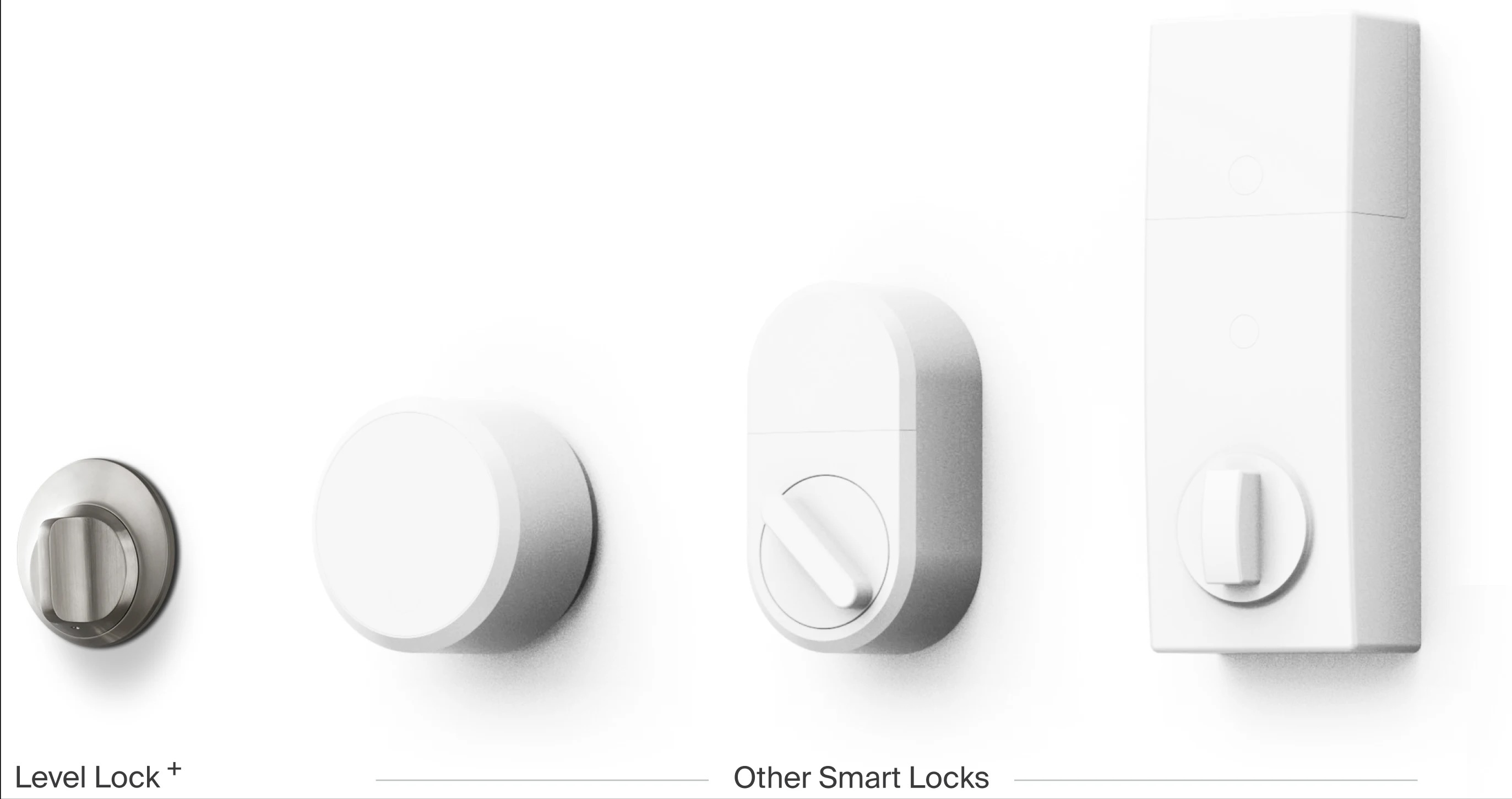
You can find smart locks that completely replace your existing lock and others that retrofit on top of your existing locks. Recently, some manufacturers have opted for a more minimalist design and created smart locks that go on the interior side of the door only. At Level, we’ve coined the term “invisible smart lock” as the “smart” part of our locks fit entirely inside of the door (seriously, check out our Level Bolt and Level Lock+).
Now, despite these differences in the smart locks available today, they all generally share some features that make them “smart locks.”
What does a smart lock do? 8 Common smart lock features
As you may have gathered by now, smart locks can be opened and closed without the use of a traditional key or manually turning the paddle (the little knob that allows you to turn your deadbolt. See more about door terminology here.). While it varies from model to model and between manufacturers, typically smart locks can be unlocked or locked with an alternative method such as:
An NFC keycard like you would see in a hotel
A key fob like you would use to get into an office building
A keypad with one or more unique codes
Be programmed to perform locking and unlocking actions on a schedule or as part of an automation routine
A voice command to your integrated smart speaker or potentially to the lock itself
With a smartphone or smart watch
With biometrics such as the touch of your finger or scan of your face
Aside from operational features, smart locks that can be operated via apps also usually allow you to see operational history and receive notifications when it is locked or unlocked.
See how a smart lock can do more than just lock and unlock.
Explore automation ideas that make everyday routines easier →
What’s the difference between a regular lock and a smart lock?
The biggest difference between a regular lock and a smart lock is that traditional door locks are not automated and must be locked and unlocked manually. A regular door lock has its own key that, when inserted, pushes driver pins within the lock upward based on the pins on the key. Once the driver pins and key pins align, you can turn the key to unlock or lock the mechanism, while a misalignment of pins with the wrong key would block the key from turning.
This lock structure largely remains the same for both smart and traditional locks, but the major difference is that homeowners gain additional forms of access control with smart locks.
Here are the key differences between smart door locks and traditional door locks at a glance:
| Features | Smart Door Locks | Traditional Door Locks |
| Secure against break ins | ✓ | ✓ |
| Keyed entry (physical key) | Some | ✓ |
| Keyless entry (keypad, key fob, smart phone or watch, etc.) | ✓ | - |
| Manual operation | Some | ✓ |
| Remote operation | ✓ | - |
| Notifications and usage tracking | ✓ | - |
| Access control | ✓ | Only with physical keys |
| Easy to install | Some | Some |
Can I still use my key with a smart lock?
Depending on what smart lock you have, you may be able to continue using your existing house key. For example, our Level Bolt simply adds a motorized option to your existing lock, so you get to keep your current house keys. Other locks, like our Level Lock+, replace your existing lock but allow you to still use a traditional house key that comes with your new lock. And of course, there are some smart locks that do not allow use of a traditional key at all.
Are smart locks worth it?
Many people find smart locks extremely beneficial for a variety of reasons. Check out some quotes from real smart lock owners on Reddit:
“The biggest advantage for me is that I know the doors are always locked. Since they lock automatically I don't have to worry that someone forgot to lock them.”
“If my smoke detectors go off then the doors unlock. My kids are young, they can open the door but can't reach the deadbolt.”
“It makes it easier to bring in groceries (so did replacing the round door knob with a lever-style knob)”
“I use keypads so I can enter any time and the doors lock automatically. I never have to think about taking keys with me anymore and never forget to lock one of the doors.”
“When we come home the main entrance unlocks automatically. We have no kids, but I saw it mentioned that some prefer them to not have keys they can lose. They use pin codes or fingerprint. I found that also convincing.”
“It's convenient and safe if you have contractors to give them a code that you can set to expire rather than giving them a physical key. It's convenient to remotely unlock if someone is just dropping something off. It's convenient that it locks itself if you forgot to.”
That being said, the type of door lock that’s best for you will depend on what features you’re looking for. If you would prefer only a physical key and manual operation, then a regular lock would be better. If you want to remotely operate your lock, then a smart door lock would be a better option.
Benefits of owning a smart lock
1. Smart locks can have keys – But don’t require them
You still need a key for a smart lock to operate, however, this “key” doesn’t necessarily need to be a standard house key. For example, some smart locks can be operated via smart devices like a smart speaker, simply by voice command.
2. Convenience
Have you ever misplaced your keys and been locked out of your home? With the convenience of a smart lock, you’ll have another way in.
And since smart locks allow for keyless entry, you can easily let in your neighbors, relatives, dog walkers, technicians, or anyone who may need to enter your home without needing to have copies made of a physical key.
As an added measure, you can set limitations for access to your home. For example, if the dog walker arrives every day between 11 am and 2 pm, you can set timings such that the lock won't grant them entry at other unscheduled times.
3. Security
Some smart locks can integrate with home security systems, doorbell cameras, keypads, and other technology that you can control on your smart device. These additions provide even more security and convenience to your day by letting you know when someone is at your door or when someone has unlocked the door.
4. Accessibility
Options to lock and unlock a door beyond a physical key may be more usable for some people. Depending on the smart lock, you can use various methods of entry, including:
Touch
Keypads
Mobile apps
Key cards
Voice
Geofencing (smart lock detects when you cross a virtual boundary around your home or neighborhood)
Traditional keys
5. Peace of mind
If you think you forgot to lock your door, you can view the lock status on your smart lock’s app without needing to go all the way back home to check. In fact, you never have to worry about whether you’ve left your door unlocked because you can lock it any time, from anywhere, when connected to a smart home hub.
Smart locks also let you see who's come and gone, and when. Often, a smart lock app will even send you a notification when guests enter or exit your home or if someone's at the door.
What are the disadvantages of smart locks? Common concerns about smart locks
The biggest drawback of a smart lock, like any smart home device, is the need for some type of network connection. Most smart door locks rely on bluetooth (and/or Wi-Fi) to operate, plus they require a power source, like batteries that will need to be changed periodically. And of course, regardless of the smart lock you choose, you will need to keep the software up-to-date for optimal performance.
Some people are also concerned about the safety of smart locks compared to traditional locks. Smart locks are a safe and secure option for guarding your home against intruders and break-ins. If you’re concerned about the security of a smart lock, you can always check the BHMA/ANSI product grading.
Can a smart lock go on any door?
Any door can be smart lock compatible, but you might have to do more work to make it fit if you buy a lock without correctly measuring beforehand. It’s important to measure things like the backset of your door to ensure the smart lock you’re buying will be compatible with your door. If you find a lock you really like and it doesn’t fit in your door, there may be options to modify the door to make it work – you can consult a professional installer on the best path forward.
Also consider the material of your door before choosing your smart lock. It may be more challenging to find a smart lock that works for metal doors or sliding glass doors.
How to choose the best smart lock for your home
When deciding what smart lock to buy, start by considering the following:
What features do you need from your smart lock?
What type of door will you be putting the smart lock on?
What type of connectivity are you looking for? Do you have compatible technology for it? (eg, do you have a Matter hub? A Wi-Fi bridge?)
What price range are you looking for? Are you willing to pay more for a higher-quality lock or do you want an affordable lock with less advanced features?
What kind of security measures are you hoping for?
What integrations are you looking to have?
Who will be using it? Will they need special methods of access? (eg, disabled people may need to use voice commands)
Do you want it to match with your home’s design?
Do you want a matching handle?
Do you want to completely replace your existing lock or simply upgrade it?
Once you have thought about the basics, it’s time to shop around and find a smart lock that meets your unique needs. Of course, we recommend checking out Level’s smart locks.
Frequently asked questions about smart locks
Can you add a smart lock to an existing deadbolt?
Yes — You can opt for a 'retrofit' smart lock, like Level Bolt, which fits inside the door hardware you already have. However, if you're not attached to your existing deadbolt and want to upgrade your entire locking mechanism, there are many smart lock options on the market to choose from.
Is smart lock installation and setup hard?
Some smart locks fit into your existing locking system, while others replace your current lock. The difficulty or ease of installing a smart lock depends on the device you choose.
Can you open a smart lock with a traditional key?
Yes – if your smart lock supports a traditional keyway/key cylinder you can use that to manually operate the lock.
Do smart locks affect insurance?
Smart locks typically have no impact on home insurance. However, if your smart lock is part of a home security system you may be eligible to save on home insurance. It’s best to check with your insurance provider for more information on your policy, premiums, and potential discounts.
What happens if a smart lock fails?
It depends on your lock and what the “failure” is. For example, if the battery dies in a smart lock and you have the ability to manually operate it, then that just means you will have a regular lock until you replace the battery. If the failure has to do with door alignment, then you may need to simply shut the door fully to realign the lock with where it latches in the door frame.
Why are smart locks so expensive?
Smart locks are more expensive than regular locks because they have more advanced features and cost more to produce. Generally, smart lock users find the convenience and enhanced features to be a worthwhile investment.
Although some price differences come down to manufacturer and product quality, many also relate to the features you choose. Smart lock prices range from about $50 for a basic keypad up to almost $600 for a keyless deadbolt that you can connect to your smart home system and control from anywhere.